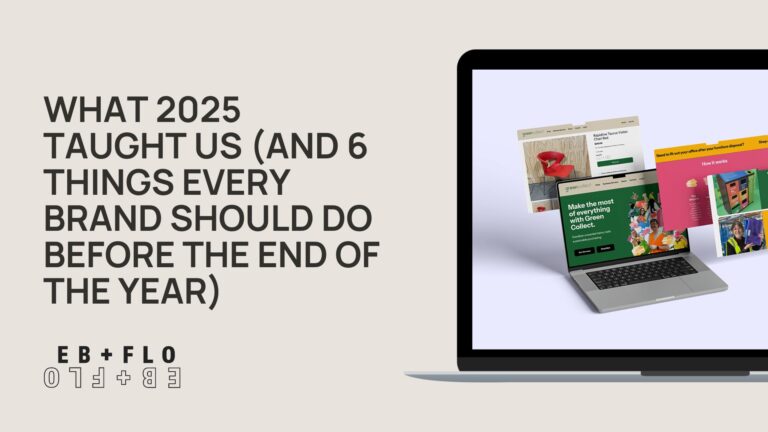Ready to refresh your website? Wonderful! But hold up, before doing anything it’s important to make sure you have everything you’ll need ready in order to save both you and your developer time
Refreshing a website can take a lot of effort, so in order to make it as quick and easy as possible, here’s a checklist we prepared of things you need to have before redoing your website!
All Branding Elements
Now this is more than just a logo. Be sure to have your company colours, icons, graphics and brand guidelines ready for your web designer to use.
If you’re having a brand refresh at the same time too, be sure to have all of this completely finished before engaging a web designer to save time. If it changes midway through a website refresh project, it can potentially add to how long the overall refresh will take.
High Quality Imagery
Images can make or break a website. Wether its your own headshots, product imagery or high quality paid stock images, make sure you’ve got enough to go on every page of your new web designs.
Investing in a photographer to take photos that not only match your brand, but highlight what and how your business does is one of the best investments you can make.
Pro tip! Refreshing your imagery every 3-6 months can be a great way to keep your website fresh while also generating new social content.
A Sitemap Plan
If you’re changing the existing pages or structure of your website in the refresh, make sure to present a clear sitemap plan to your developer.
This should be a list of every page (both new and old) you need and how it should be organised.
This will not only help with correctly quoting your website refresh project, but will help you plan what content and imagery you’ll need for each page.
Page Content
This is often the step that can take the most time and where I see most companies having issues when refreshing a website. More than just having each page redesigned, the content on every page should clearly demonstrate what you’re trying to communicate with your audience.
Make sure to spend some time planning everything from copy to imagery and have a clear list of what should live on each page ready to share with your web designer before commencing.
Side note: If you’re not sure about how to do this, reach out to your web designer for advice and they should be happy to help!
Integrations
Do you want your new refreshed website to link to your CRM, email system, payment portal or Google analytics account?
Make sure you’ve thought about everything you’d like your new website to do and ensure that you have access to each and are able to help your developer connect them up on your new site.
Got all 5? Looks like you’re ready to refresh your website!
If this is you, website refreshes are one of my favourite things to do and we’d love to discuss your project! Get in touch for a no-strings attached consultation call.