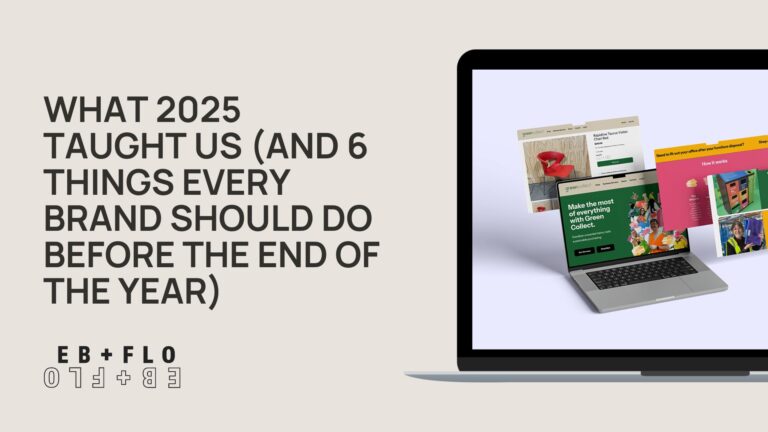Being a founder is hard, we get it. Your todo list is never ending and social media can seem like a a task thats not super important.
We’re unfortunately going to have to reprioritise this (pretty quick and easy!) task on your to do list. Engaging with your businesses audience directly through social media can significantly impact the growth and visibility of your accounts
People like people, so the more you put your face and voice behind something the more it will grow. The more you speak authentically, the more people will be drawn to your brand (and thats the goal right?). So in addition to the general posts on your social media account, you sharing directly also helps!
We’ve broken down how easy it is for you to share with step by step instructions below.
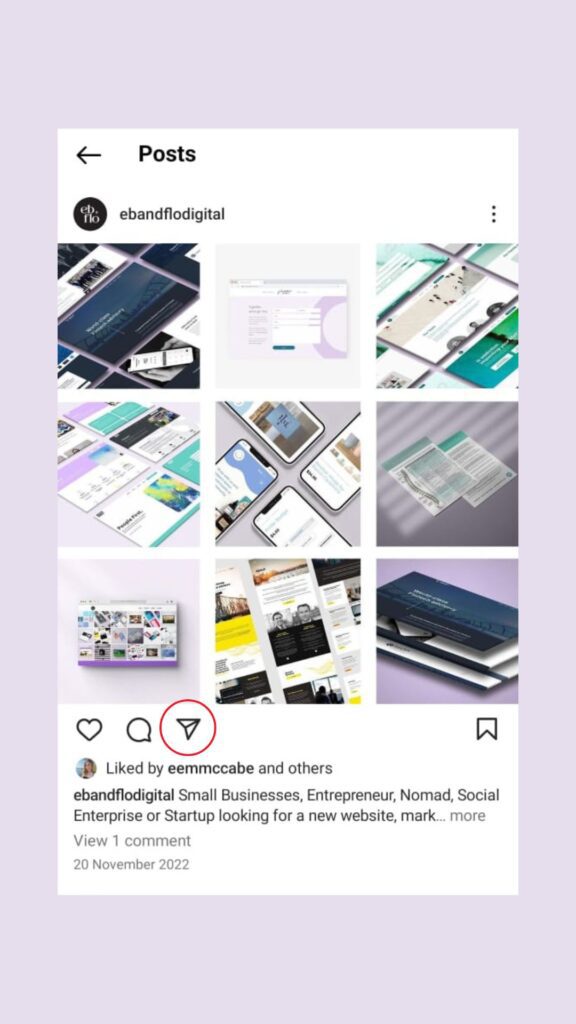
1. Reshare a post to your story
-
- Use the share option to repost things to your story on your personal accounts
- Use interactive features like polls, quizzes, or sliders to encourage engagement with your audience.
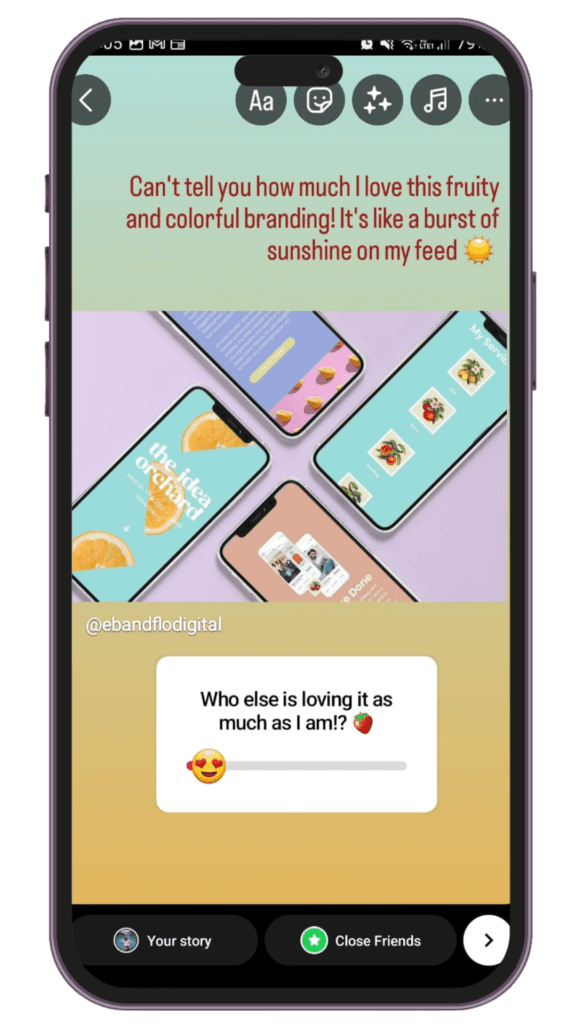
2. Caption Customisation
-
- Add your own perspective or commentary to the reshared content in the caption.
- Engage your audience by asking questions, encouraging discussions, or sharing personal anecdotes related to the content.

3. Hashtags and Location Tags
-
-
Utilise relevant hashtags to increase the discoverability of your reshared post.
-
Tag relevant locations to reach users who are geographically aligned with your target audience.
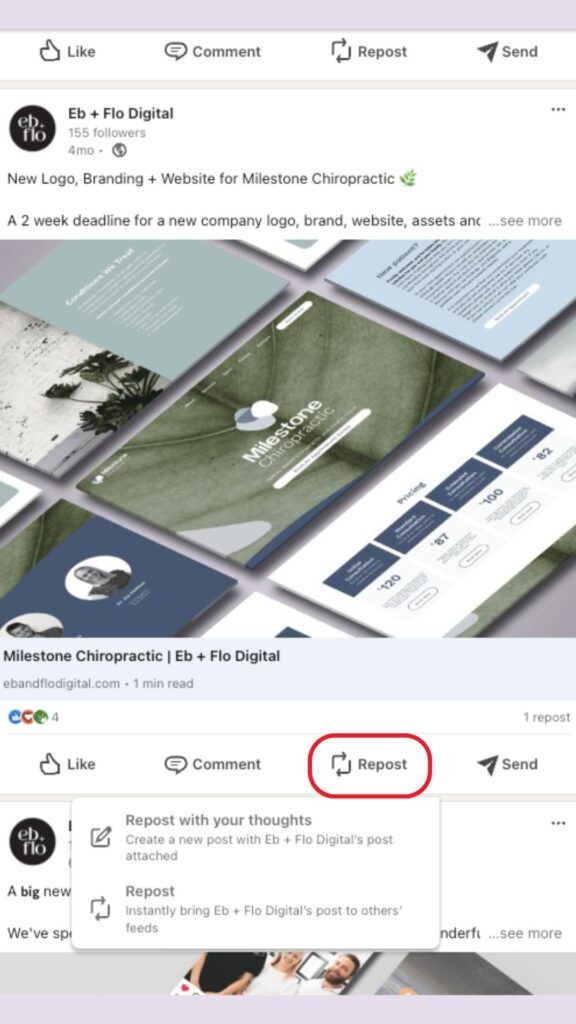
1. Repost Button
-
Use the “Repost” button located below a post to reshare it to your LinkedIn feed.
-
Add your own insights or commentary to provide context for your audience.
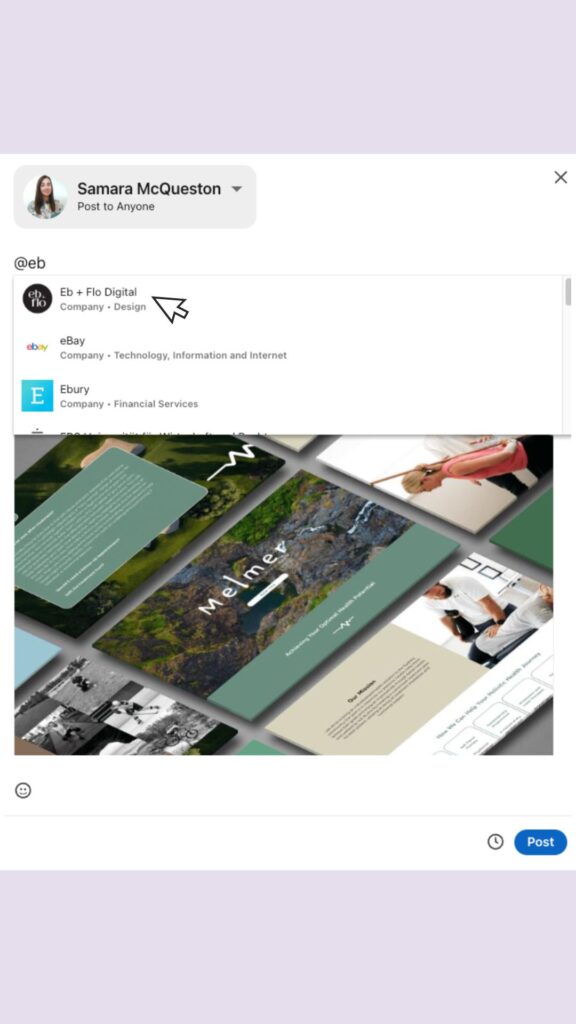
2. Tagging and Mentioning
-
Tag anybody mentioned or relevant in the content
-
Mention relevant individuals or organisations who might find the content valuable to expand your reach.

3. Hashtags and Keywords
- Incorporate relevant hashtags and keywords into your reshared post to increase its visibility in LinkedIn’s algorithm.
- Use LinkedIn’s search bar to find trending hashtags or industry-specific keywords to include in your post.
-
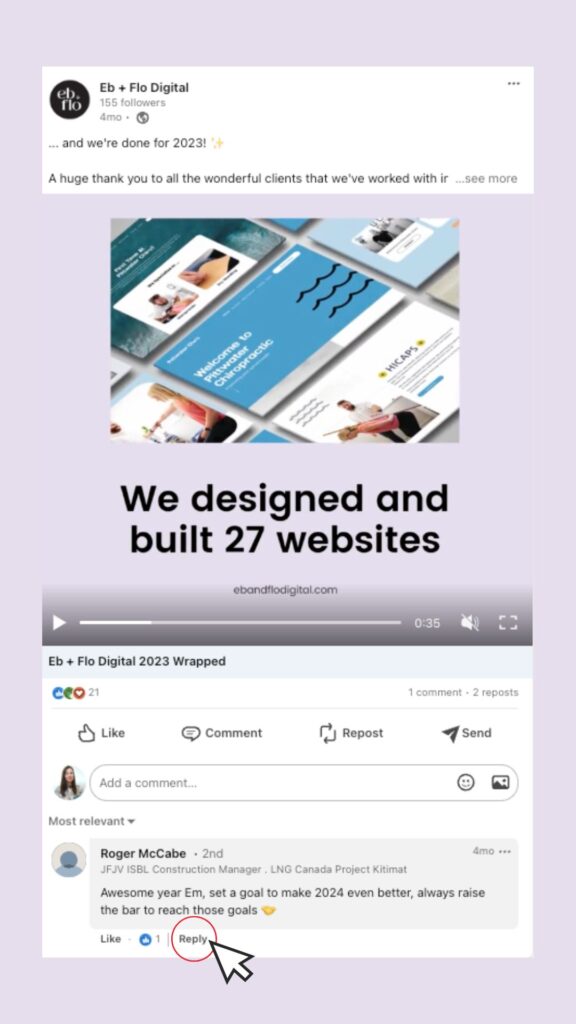
4. Engagement and Interaction
- Respond to comments and engage in conversations sparked by your reshared content to nurture relationships with your audience.
- Encourage your connections to share their thoughts and perspectives on the topic to drive further engagement.
Summing up our top tips:
- Set a reminder in your calendar: Even if it’s once a week you share something, we promise it will make a difference. Set a recurring 15 mins in your calendar to go over your companies accounts, post one of your favourite things with a quick caption and voilà!
- Get the conversation flowing: If you have time, engage in your followers in the comments and have a conversation with people commenting. Social media is all about connection and community
- If you’ve got time, interact with other businesses: If you have time, like and interact with other business you partner with, come across or have worked with in the past/present. Social media is all about networking and you never know the relationships you can build online and where they’ll get you!
Want to make things even easier? Check out our guides to creating a library of social media content and filming quality content so you’ll always have engaging posts ready to go.
Hoping that helps make your job of sharing and engaging with your brand a tad easier!
If you’ve still got questions about how to share, whats good and appropriate to share or not just let us know here.