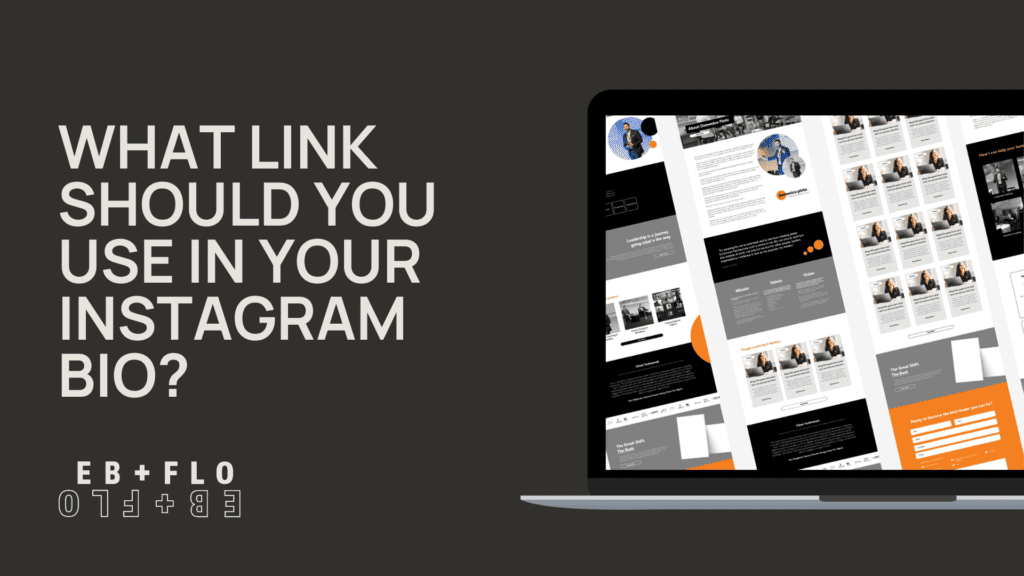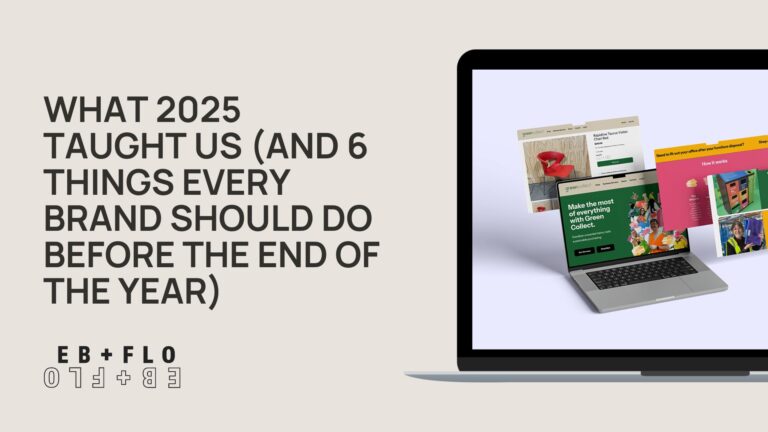The link at the bottom of your Instagram bio is a great way to direct people to important locations or places you want them to convert.
The downside is that by default you only get one URL, when you may want them to visit multiple pages, blogs or store items.
To solve this problem, many people use Linktree or similar platforms. If you’re a business, we are here to highly suggest that you do not use Linktree (or similar!)
What did Linktree ever do to you?
Let us start by saying we don’t have a personal vendetta against the company and we do see a benefit for individual users or influencers using the tool.
However as a business, there are a few important things your business misses out from if you’re sending traffic to Linktree or other third party platforms.
You lose website traffic
Your website is your main marketing hub and the place you should be sending all your users. Period.
By sending all your Instagram traffic to another website first, you’re potentially losing users by adding an extra click between their site and your own. You’re also increasing Linktree’s website traffic and SEO score while losing the potential for your own site to grow.
You can’t track or analyse the traffic
You need to be able to track all of your online users in order to continually optimise and improve.
While you can see monthly views on Linktree, you can’t see the users combined with your other traffic, session durations, demographics, bounce rates or other key statistics of those who drop off from their site in Google Analytics.
Data is everything in digital and you need to be collecting that information to grow your business.
It’s expensive
While there is a free version, if you want to personalise Linktree or add custom sections it will cost you from $6 a month (while you’re giving THEM free site traffic).
The cost of having your bio link to your own website is only what you already pay to host and manage your website. Sounds like a bargain to us.
So, what should I do?
Has our rant convinced you to house the links in your Instagram bio on your own website rather than another site? Good.
You can build a mobile optimised web page on your existing site just like you would with any other normal page. Like our own as shown to the left, you can direct users to other social platforms, key conversion pages, recent blogs or whatever is important to your business.
Not sure how to do that?
Don’t stress. If you’re not the best at building web pages, get in touch with your web developer for help. Don’t have one? Get in touch with me though the link in our bio for a no-strings attached consultation call. For more inspiration, check out our guide to creating a library of social media content to keep your posts engaging and consistent.